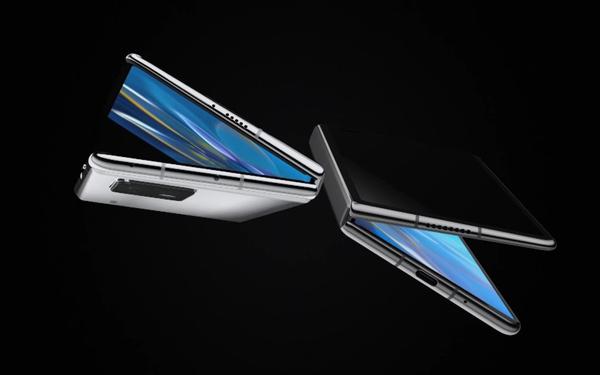HUAWEI "HUAWEI MatePad Pro" has high specs and a large screen, so you can play and work

Verify the usability of the high-end tablet "HUAWEI MatePad Pro" just announced by Huawei!
Huawei has announced the high-end tablet "HUAWEI MatePad Pro". It is the highest-end model equipped with the company's highest grade SoC "HUAWEI Kirin 990", and the approximately 10.8-inch display achieves a screen occupancy rate of approximately 90%, providing a wide color gamut called "DCI-P3" used for movie shooting. Covering. In addition, it is a luxury specification that you can enjoy music and movies with powerful sound with 4 channels and 4 speakers.
When combined with an optional smart wireless keyboard, it can be used in the same way as a notebook PC, and it also supports the stylus pen "HUAWEI M-Pencil", which has a good reputation for writing. I would like to report that I used this tablet as soon as possible, which can be said to be "the strongest in Huawei history".
Can be used like a PC when combined with an optional smart wireless keyboard
The smart wireless keyboard can always be carried as a cover
HUAWEI M-Pencil (sold separately) that is automatically paired
Can be used anywhere with the same performance as a notebook PC
The biggest advantage of HUAWEI MatePad Pro is that it is equipped with HUAWEI Kirin 990. The HUAWEI Kirin 990 is also used in Huawei's flagship smartphones. The CPU has a configuration of 2.86GHz x 2 cores + 2.09GHz x 2 cores + 1.86GHz x 4 cores, and realizes power saving and high efficiency with "three-stage gear". Furthermore, by installing a 16-core GPU, the processing speed of graphics is also improved. The NPU that processes AI consists of two cores, a big core and a tiny core. This model is the first to be installed in a tablet.
Although it is thin and lightweight, it can be operated lightly and sharply.
The memory is 6GB and the internal storage is 128GB. In addition, since it is compatible with Huawei's original recording media "NM card", it is possible to solve the capacity shortage.
I've been using it for about a week, but the app launches and switches quickly, and it responds sharply to touch operations. So far, I can use it comfortably without feeling any stress. I also measured the benchmark with the "AnTuTu Benchmark" app and scored more than enough for a tablet.
Benchmark measurement results with the "Antutu Benchmark" app. Marked high scores for both CPU and GPU
The battery has a large capacity of about 7250mAh. According to Huawei, 12 hours of video playback and 11.5 hours of web browsing are possible (* Video playback is when a locally saved video is played back in 1080p using the HUAWEI Video app. Is a guide when using a UC browser), and it is unlikely that you will be worried about the battery level while you are out.
In addition to supporting quick charging with the "HUAWEI Super Charge" of up to 40W, it is also possible to charge up to 15W wirelessly. I have an optional "HUAWEI SuperCharge Wireless Charger (up to 27W)" (3900 yen excluding tax), but it was extremely convenient to be able to charge it quickly just by putting it on it. In addition, it also has a function that allows "wireless power transfer" (reverse charge) to other devices such as Qi-compatible smartphones.

It is convenient to be able to charge easily just by placing it on the wireless charger.

The body uses a magnesium alloy that is both light and robust. Although it is as thin as about 7.2 mm, the frame is curved so that it fits comfortably in your hand. The back is flat and has a smooth feel. The advantage is that it is not slippery and fingerprints are not easily attached.
Color variations are only midnight gray.It has a calm texture with reduced luster.
The frame is rounded, making it easy to fit in your hand.
OS adopts Android 10 based EMUI 10. However, since it does not support GMS (Google Mobile Services), it does not include genuine Google apps such as "Gmail", "Maps", and "Photos", and the "Play Store" cannot be used. Instead, you can download the app from Huawei's own App Gallery. Compared to the Play Store, the number of distributed apps is still small, but the number of apps that are in high demand in Japan is increasing, such as the addition of "LINE" in May.
The app can be downloaded from "App Gallery"
You can send and receive Gmail by registering an account in the default "Mail" app. Services such as Google Maps and Google Photos can be used by accessing the web version from a "browser". You can also use an app called "Phone Clone" to move some apps from your smartphone or tablet. In addition, there is also a function called "Top APP NAVI" that allows you to search for third-party apps and download them from the distribution source site. Tablets aren't as dependent on specific apps as smartphones, so you won't have much trouble if you can't use genuine Google apps.
You can also set up a Gmail account in the "Mail" app
Google Maps can be accessed from the "browser". You can log in with your Google account and use it to display your current location.If you add a shortcut icon to the home screen, you can use it as if you were using an app.
"Top APP NAVI", which allows you to search for third-party apps, can be downloaded from the App Gallery.
Apps searched by TopAPPNAVI will be guided to the distribution source site etc.
It is also possible to transfer app data from other smartphones using the pre-installed "Phone Clone" app. Not only apps but also contacts, photos and videos can be transferred.In addition, Huawei's wireless charger is on the upper left.
Movies are fun with high-definition displays and high-quality sound
The high-definition display that occupies 90% of the front panel is also a big attraction of HUAWEI MatePad Pro. The approximately 10.8-inch "full-view display" has an aspect ratio of 16:10 and a resolution of 2560 x 1600 dots. It can be said that it is an ideal spec for enjoying "YouTube" and video distribution services. Moreover, because it supports the expression of a wide color gamut called "DCI-P3" used in movie shooting, you can appreciate it in rich colors that are close to when you see it in a movie theater.
The screen occupancy rate of the 10.8-inch "full view display" is 90%.
By the way, the YouTube app does not support HUAWEI MatePad Pro, but you can access the website YouTube from your browser and watch it. In other words, it's the same as watching YouTube on your computer. The subscription video distribution service was able to watch Amazon's "Prime Video." The app wasn't distributed on AppGallery, but I could search and download it on TopAPPNAVI.
It's nice to actually see the video content! I thought not only the image quality but also the sound quality. The HUAWEI MatePad Pro has four speakers, two on each side. Like the conventional HUAWEI MediaPad series, the world-famous audio brand "Harman Kardon" handles sound tuning. Sufficient volume can be obtained when viewed by multiple people, and even at high volume, the sound will not be cracked or distorted. When not in operation, it can be used as a speaker with a display by standing it on a stand.
Equipped with 4 speakers on each side of the horizontal screen.Be careful when using it at night as it can increase the volume surprisingly.
I've also tried a few games downloaded from the AppGallery, and the enveloping sound seemed to make it even more immersive.